| 이해도 | 초보자 |
|---|---|
| 게임버전 (JE) | 1.20.1 |
| 게임버전 (BE) | 관련없음 |
노트북에서 1.20.1 포지를 설치하려고 합니다. 런처에 포지 버전 프로필? 은 뜨는데 실행시키면 크래시가 계속 떠요...
자바는 Version 8 Update 391 사용 중이고, 포지는 recommended인 47.2.0 사용 중입니다.
챗지피티한테 물어봤더니 시스템 환경변수를 편집하래서 JAVA_HOME도 설정했구 Path에 %JAVA_HOME%\bin 도 추가했습니다.
런처에서 출력 로그 열기를 설정했더니 아래처럼 나오는데 뭐가 문제인지 모르겠어요.
Version does not support log configuration, will assume one plaintext entry per line
2023-10-18 10:16:26,359 main WARN Advanced terminal features are not available in this environment
[10:16:26] [main/INFO] [cp.mo.mo.Launcher/MODLAUNCHER]: ModLauncher running: args [--username, yeonh_, --version, 1.20.1-forge-47.2.0, --gameDir, C:\Users\lysko\AppData\Roaming\.minecraft, --assetsDir, C:\Users\lysko\AppData\Roaming\.minecraft\assets, --assetIndex, 5, --uuid, bf7fcb3d40104758b07caf6c3172c21b, --accessToken, ????????, --clientId, YTU4ODVjZDMtZDZmZi00YjFkLTg0OGMtZGFmMzkyY2VmOWVj, --xuid, 2535419635597160, --userType, msa, --versionType, release, --quickPlayPath, C:\Users\lysko\AppData\Roaming\.minecraft\quickPlay\java\1697591783028.json, --launchTarget, forgeclient, --fml.forgeVersion, 47.2.0, --fml.mcVersion, 1.20.1, --fml.forgeGroup, net.minecraftforge, --fml.mcpVersion, 20230612.114412]
[10:16:26] [main/INFO] [cp.mo.mo.Launcher/MODLAUNCHER]: ModLauncher 10.0.9+10.0.9+main.dcd20f30 starting: java version 17.0.8 by Microsoft; OS Windows 11 arch amd64 version 10.0
[10:16:26] [main/INFO] [ne.mi.fm.lo.ImmediateWindowHandler/]: Loading ImmediateWindowProvider fmlearlywindow
[10:16:27] [main/INFO] [EARLYDISPLAY/]: Trying GL version 4.6
#
# A fatal error has been detected by the Java Runtime Environment:
# A fatal error has been detected by the Java Runtime Environment:
#
# EXCEPTION_ACCESS_VIOLATION (0xc0000005) at pc=0x00007ffbe43d0590, pid=17132, tid=11080
#
# JRE version: OpenJDK Runtime Environment Microsoft-8035246 (17.0.8+7) (build 17.0.8+7-LTS)
# Java VM: OpenJDK 64-Bit Server VM Microsoft-8035246 (17.0.8+7-LTS, mixed mode, tiered, compressed oops, compressed class ptrs, g1 gc, windows-amd64)
# Problematic frame:
# C [atio6axx.dll+0x190590]
#
# No core dump will be written. Minidumps are not enabled by default on client versions of Windows
#
# An error report file with more information is saved as:
# C:\Users\lysko\AppData\Roaming\.minecraft\hs_err_pid17132.log
#
# If you would like to submit a bug report, please visit:
# https://aka.ms/minecraftjavacrashes
# The crash happened outside the Java Virtual Machine in native code.
# See problematic frame for where to report the bug.
# [error occurred during error reporting (), id 0xc0000005, EXCEPTION_ACCESS_VIOLATION (0xc0000005) at pc=0x00007ffbe4399b30]
Process crashed with exit code 1
hs_err_pid17132.log 파일도 열어봤는데 너무... 내용이 너무 길어서 읽어볼 엄두도 못 냈고요
옵티파인 버전으로는 실행이 잘 되는데ㅜ 이게 뭐 어디가 문제가 발생하는 건지 모르겠어서 여쭤봅니다.
부족한 정보가 있다면 말씀해주세요
+) 앗 첨부파일 기능이 있군요... 이거입니다
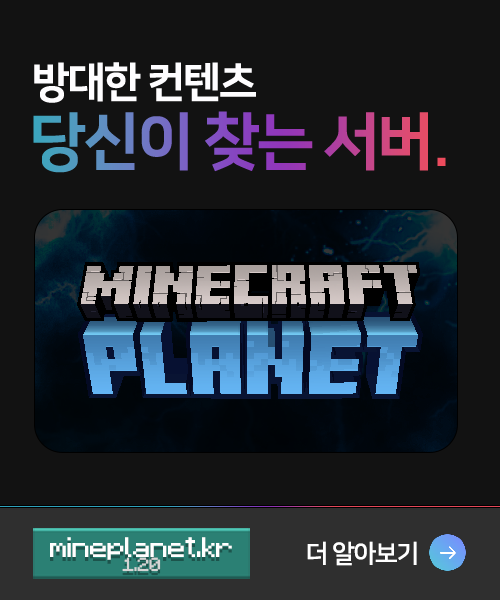


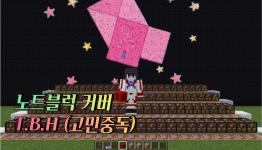


NoEul
2023.10.18그래픽 드라이버 혹은 OpenGL 드라이버를 업데이트 해보세욘
코코냐
2023.10.181.17 이상은 자바 17을 요구합니다. 버전을 다시 확인하세요.