_FreeRoute_ 3bfdc013ee404a289b456efb141df84f
| 장르 | 기타 장르 |
|---|---|
| 게임버전 | 1.5.2, 1.6.4, 1.7.10, 1.8, 1.8.9, 1.10.2, 1.11.2 |
| 모드로더 | 포지 |
| 개발자 | 룻트 |
| 저작권 | All rights reserved |
| 자료 출처 | http://blog.naver.com/won983212/ |

마인크래프트 룻트 한글채팅 모드
(한국 마크 유저라면 당연히 설치해줘야하는 모드, 한글로 타자가 가능하다!?)
현재 기본 마인크래프트에서는 기본으로 제공되는 타자기능(T키 - 채팅창)으로는 한글이 입력되지 않습니다.
한/영 전환키를 눌러도 마찬가지이지요.
하지만 이 한글채팅 모드를 설치하시고나면 Ctrl키를 이용해 한/영 전환을 해서 한글 타자 입력이 가능하며
그외에 글씨모양이나 크기, 접두사 및 접미사 자동설정 등의 추가로 타자와 관련된 편리기능을 이용하실 수 있습니다.
■ 인게임 스크린샷
[알림] 1.5.2 버전의 한글채팅을 사용하실 때 채팅을 쳤는데 채팅창에 잠깐 글이 떴다가 사라지는 오류 현상이 있습니다.
이럴 때에는 채팅창을 켜놓으신 상태에서 F5를 클릭 - 업데이트 확인 부분에 체크표시를 풀어주시면 정상작동 합니다.
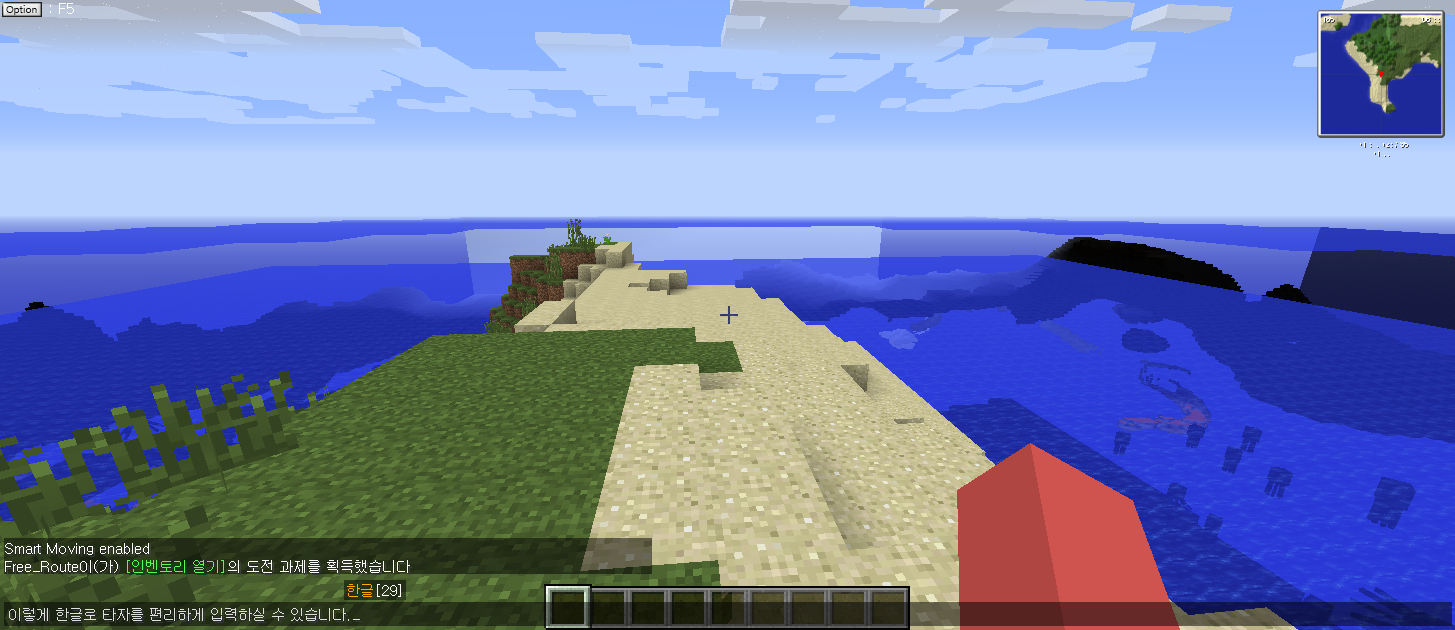
T키로 채팅창을 켜주신 다음에 Ctrl키로 한/영 전환을 하셔다가 한글타자를 채팅창에 입력하실 수 있습니다.

영어도 깔끔하게 입력이 잘되구요. :D
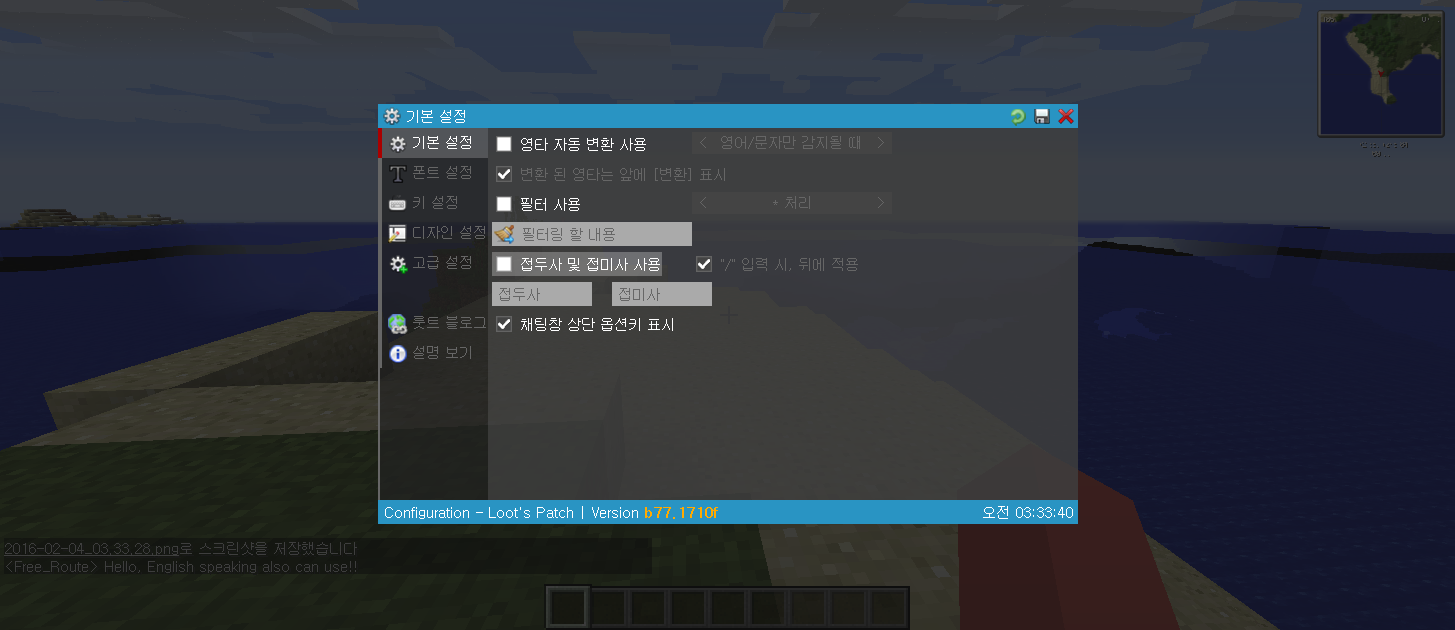
또 채팅창을 켜놓은 상태에서 F5키를 누르시면 한글채팅과 관련된 여러 옵션들을 설정하실 수 있습니다.
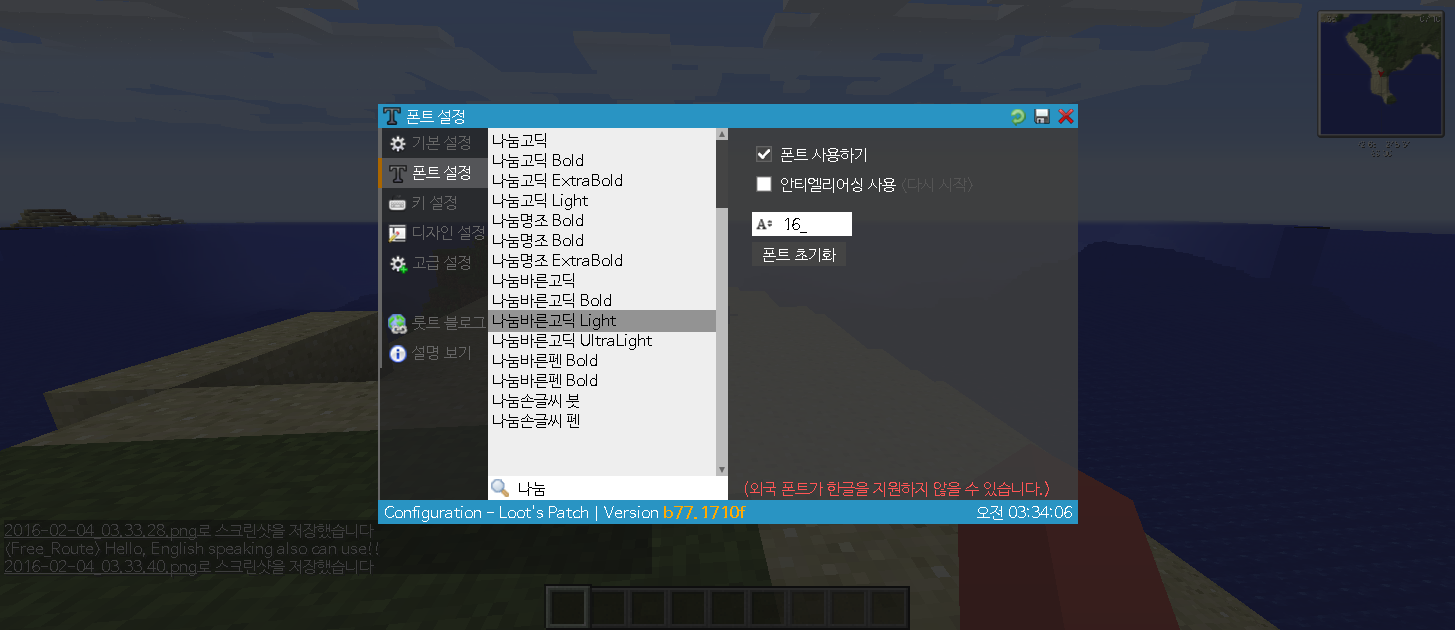
그중에는 유저분들이 가장 많이 사용하시는 폰트(글씨 모양) 및 글자크기 설정 기능도 들어있구요.
(만약 어쩌다가 글씨들이 막 네모 모양으로 깨지거나 하는 오류현상이 발생하면
여기서 폰트설정 - 폰트 사용하기에 체크를 풀어주시면 해결된답니다.)
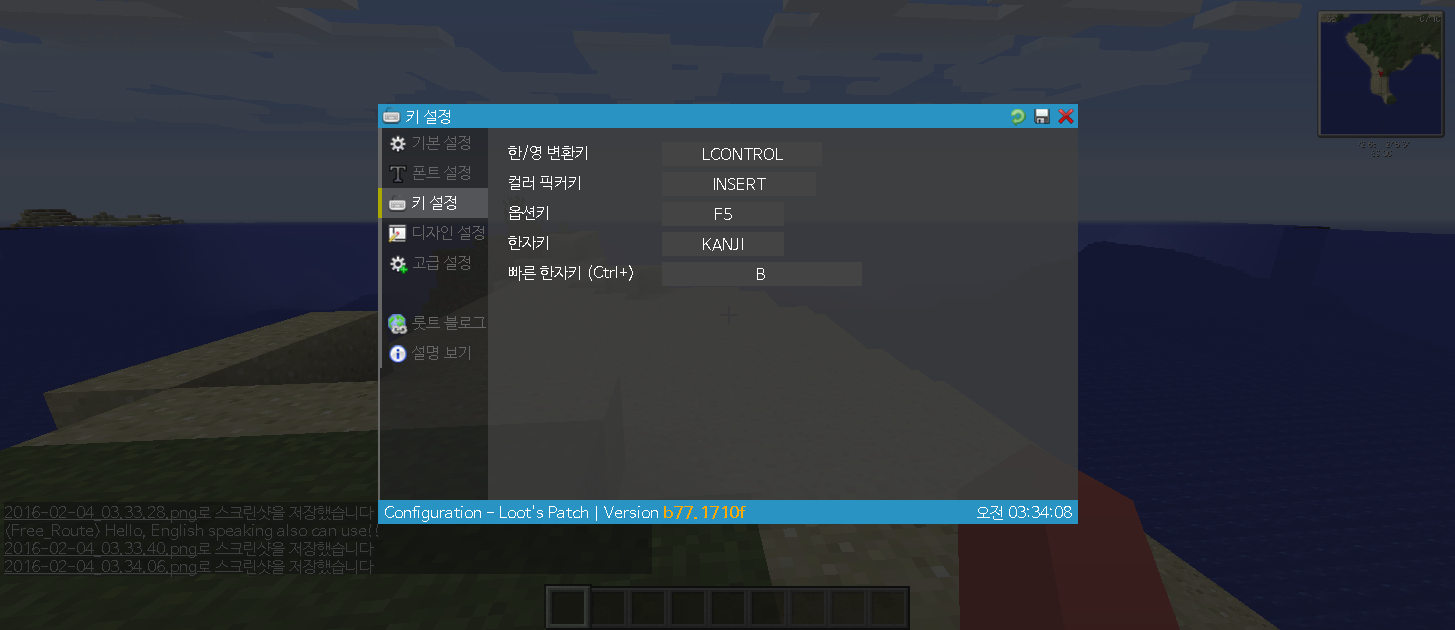
그외아 한/영 전환, 한자키도 여러분들의 성격에 맞게끔 따로 설정하여 사용이 가능하니 참고해주시구요.

표지판에도 입력이 잘됩니다. 완벽한 한글채팅 모드입니다.
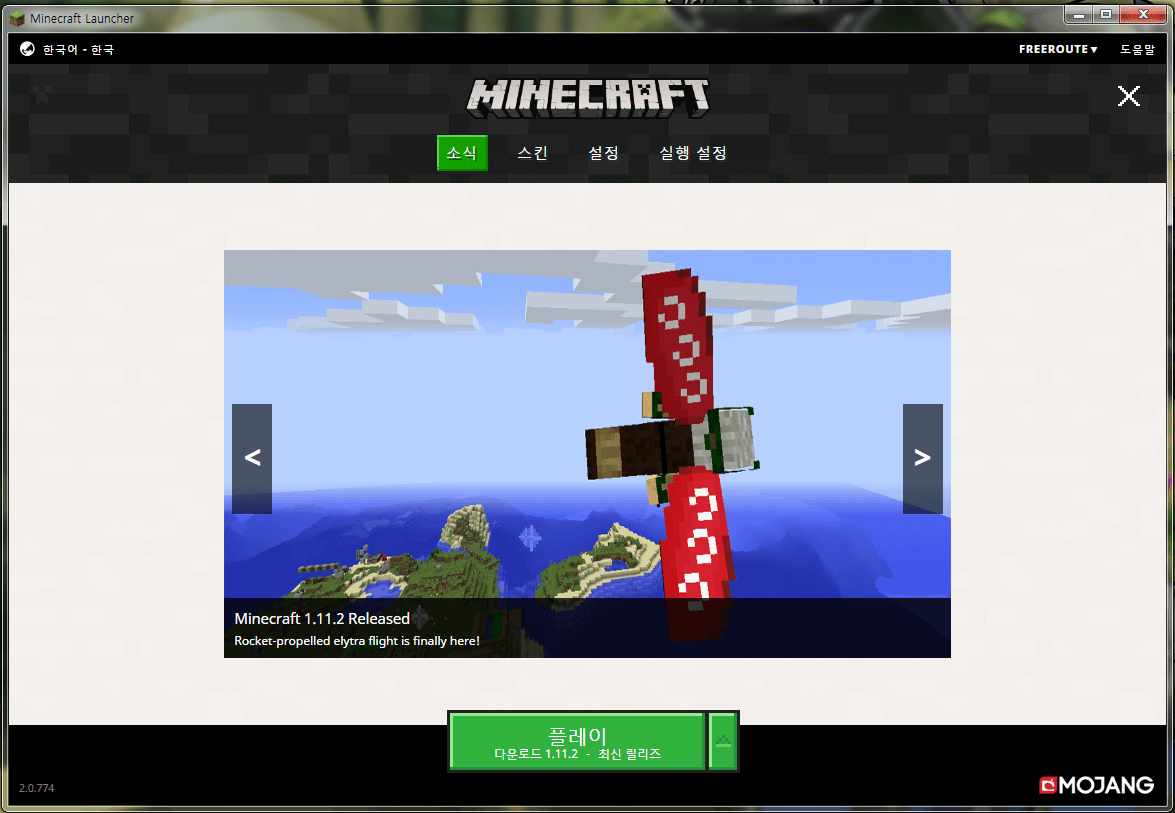
■ 모드 설치방법 - 최신버전(2.0 이상)의 마인크래프트 런처를 사용할 경우
[간편설치기를 사용할 경우]
1. 사용하고자 하는 마인크래프트 버전을 한번 켜줬다가 꺼줍니다.
( 런처 프로필 설정방법 : 런처 실행 - 오른쪽 상단메뉴 - 실행 설정 - 추가하기 - 버전 부분 설정 )
2. 아래에서 간편설치기를 다운받아 설치해줍니다.
3. 다시 게임 런처를 틀어 오른쪽 상단메뉴 - 실행 설정 - 방금 전에 추가해준 메뉴를 클릭해줍니다.
4. 버전 부분을 반드시 "release 사용버전_FreeRoute" 형식의 메뉴를 선택해줍니다.
5. 다시 원래 화면으로 돌아와 플레이 버튼을 눌러 게임을 시작해줍니다.
[수동설치를 사용할 경우]
1. 사용하고자 하는 마인크래프트 버전을 한번 켜줬다가 꺼줍니다.
( 런처 프로필 설정방법 : 런처 실행 - 오른쪽 상단메뉴 - 실행 설정 - 추가하기 - 버전 부분 설정 )
2. 사용하시는 마인크래프트 버전에 맞춰 포지를 먼저 간편설치기로 설치를 해줍니다.
3. 아래에서 해당하는 마인크래프트 버전용으로 수동설치 파일들을 모두 다운받아줍니다.
4. 키보드에서 창문 모양의 윈도우 키 + R키를 같이 눌러 실행창을 띄워줍니다.
5. 빈칸에 %appdata% 를 작성하고 실행, .minecraft 폴더에 들어가줍니다.
6. .minecraft 폴더안에 mods 폴더를 만들어줍니다.
7. mods 폴더에 다운받아준 수동설치 파일들을 모두 넣어줍니다.
8. 다시 게임 런처를 틀어 오른쪽 상단메뉴 - 실행 설정 - 방금 전에 추가해준 메뉴를 클릭해줍니다.
9. 버전 부분을 반드시 "release 사용버전_FreeRoute" 형식의 메뉴를 선택해줍니다.
10. 다시 원래 화면으로 돌아와 플레이 버튼을 눌러 게임을 시작해줍니다.
■ 모드 설치방법 - 이전버전의 마인크래프트 런처를 사용할 경우
[간편설치기를 사용할 경우]
1. 사용하고자 하는 마인크래프트 버전을 한번 켜줬다가 꺼줍니다.
( 런처 프로필 설정법 : 런처에서 Edit Proifle - Use Version을 'release 사용할 마인크래프트 버전' 형식으로 맞춰줍니다 )
2. 아래에서 간편설치기를 다운받아 설치해줍니다.
3. 다시 마인크래프트 런처를 틀어 Edit Profile 단추를 눌러줍니다.
4. Use Version 부분에서 "release 사용버전_FreeRoute" 형식의 메뉴를 선택해줍니다.
5. Save Profile 단추를 눌러 프로필을 저장해준 다음에 Play 버튼을 눌러 게임을 시작시켜줍니다.
[수동설치를 사용할 경우]
1. 사용하고자 하는 마인크래프트를 한번 켜줬다가 꺼줍니다.
( 런처 프로필 설정법 : 런처에서 Edit Proifle - Use Version을 'release 사용할 마인크래프트 버전' 형식으로 맞춰줍니다 )
2. 사용하시는 마인크래프트 버전에 맞춰 포지를 먼저 간편설치기로 설치를 해줍니다.
3. 아래에서 해당하는 마인크래프트 버전용으로 수동설치 파일들을 모두 다운받아줍니다.
4. 키보드에서 창문 모양의 윈도우 키 + R키를 같이 눌러 실행창을 띄워줍니다.
5. 빈칸에 %appdata% 를 작성하고 실행, .minecraft 폴더에 들어가줍니다.
6. .minecraft 폴더안에 mods 폴더를 만들어줍니다.
7. mods 폴더에 다운받아준 수동설치 파일들을 모두 넣어줍니다.
8. 다시 마인크래프트 런처를 틀어 Edit Profile 단추를 눌러줍니다.
9. Use Version 부분을 "release 사용버전_FreeRoute" 형식의 메뉴로 선택해줍니다.
10. Save Profile 단추를 눌러 프로필을 저장해준 다음에 Play 버튼을 눌러 게임을 시작시켜줍니다.
■ 파일 다운로드
| 프리루트 간편설치기 : 다운로드 |
마인크래프트 1.6.4 룻트 한글패치 (모드파일 버전 : b58)
| 키뮤 간편설치기(KuInstaller) : 다운로드 / 제작자 블로그에서 다운로드(수동) : 다운로드 |
| 프리루트 커스텀 간편설치 : 다운로드 / 수동설치 파일 : 다운로드 |
| 프리루트 간편설치기 : 다운로드 / 수동설치 : 다운로드 |
| 프리루트 간편설치기 : 다운로드 / 수동설치 파일 : 다운로드 |
| 프리루트 간편설치기 : 다운로드 / 수동설치 파일 : 다운로드 |
| 프리루트 간편설치기 : 다운로드 / 수동설치 파일 : 다운로드 |


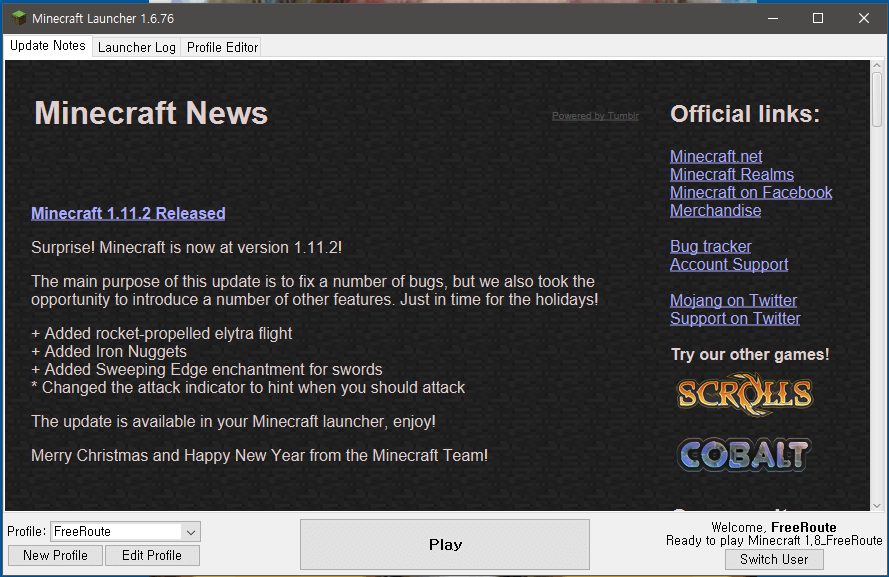


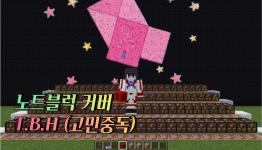






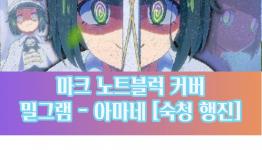
hjjoo2015
2016.12.0812월 08, 2016 6:20:58 오후 net.minecraft.launchwrapper.LogWrapper log
정보: Using tweak class name net.minecraft.launchwrapper.VanillaTweaker
12월 08, 2016 6:20:58 오후 net.minecraft.launchwrapper.LogWrapper log
정보: Launching wrapped minecraft
2016-12-08 18:20:59 [정보] [ForgeModLoader] Forge Mod Loader version 5.2.23.738 for Minecraft 1.5.2 loading
2016-12-08 18:20:59 [정보] [ForgeModLoader] Java is Java HotSpot(TM) 64-Bit Server VM, version 1.8.0_25, running on Windows 7:amd64:6.1, installed at C:\Program Files (x86)\Minecraft\runtime\jre-x64\1.8.0_25
2016-12-08 18:20:59 [경고] [ForgeModLoader] The coremod net.aetherteam.playercore_api.PlayerCoreLoadingPlugin does not have a MCVersion annotation, it may cause issues with this version of Minecraft
2016-12-08 18:21:00 [심각] [ForgeModLoader] FML appears to be missing any signature data. This is not a good thing
2016-12-08 18:21:02 [정보] [STDOUT] 229 recipes
2016-12-08 18:21:02 [정보] [STDOUT] 27 achievements
2016-12-08 18:21:02 [정보] [Minecraft-Client] Setting user: hjjoo0218
2016-12-08 18:21:02 [정보] [STDOUT] (Session ID is <censored>)
2016-12-08 18:21:02 [정보] [STDERR] Client asked for parameter: server
2016-12-08 18:21:02 [정보] [STDOUT] Turning of ImageIO disk-caching
2016-12-08 18:21:02 [정보] [STDOUT] Loading current icons for window from: C:\Users\XNOTE\AppData\Roaming\.minecraft\assets\virtual\legacy\icons\icon_16x16.png and C:\Users\XNOTE\AppData\Roaming\.minecraft\assets\virtual\legacy\icons\icon_32x32.png
2016-12-08 18:21:02 [정보] [Minecraft-Client] LWJGL Version: 2.9.0
2016-12-08 18:21:02 [정보] [STDOUT] Setting gameDir to: C:\Users\XNOTE\AppData\Roaming\.minecraft
2016-12-08 18:21:03 [정보] [STDOUT] BetterFonts loading font "맑은 고딕 Bold"
2016-12-08 18:21:03 [정보] [STDOUT] Loaded
2016-12-08 18:21:04 [정보] [MinecraftForge] Attempting early MinecraftForge initialization
2016-12-08 18:21:04 [정보] [STDOUT] MinecraftForge v7.8.1.738 Initialized
2016-12-08 18:21:04 [정보] [ForgeModLoader] MinecraftForge v7.8.1.738 Initialized
2016-12-08 18:21:04 [정보] [STDOUT] Replaced 85 ore recipies
2016-12-08 18:21:04 [정보] [MinecraftForge] Completed early MinecraftForge initialization
2016-12-08 18:21:04 [정보] [ForgeModLoader] Reading custom logging properties from C:\Users\XNOTE\AppData\Roaming\.minecraft\config\logging.properties
2016-12-08 18:21:04 [해제] [ForgeModLoader] Logging level for ForgeModLoader logging is set to ALL
2016-12-08 18:21:04 [정보] [ForgeModLoader] Searching C:\Users\XNOTE\AppData\Roaming\.minecraft\mods for mods
2016-12-08 18:21:04 [심각] [ForgeModLoader] Found an invalid mod metadata file - missing modid
2016-12-08 18:21:04 [경고] [ForgeModLoader] Zip file b77_1710f.jar failed to read properly, it will be ignored
cpw.mods.fml.common.LoaderException
at cpw.mods.fml.common.ModMetadata.<init>(ModMetadata.java:99)
at cpw.mods.fml.common.MetadataCollection.parseModMetadataList(MetadataCollection.java:84)
at cpw.mods.fml.common.MetadataCollection.parse10ModInfo(MetadataCollection.java:76)
at cpw.mods.fml.common.MetadataCollection.from(MetadataCollection.java:47)
at cpw.mods.fml.common.discovery.JarDiscoverer.discover(JarDiscoverer.java:48)
at cpw.mods.fml.common.discovery.ContainerType.findMods(ContainerType.java:42)
at cpw.mods.fml.common.discovery.ModCandidate.explore(ModCandidate.java:64)
at cpw.mods.fml.common.discovery.ModDiscoverer.identifyMods(ModDiscoverer.java:115)
at cpw.mods.fml.common.Loader.identifyMods(Loader.java:348)
at cpw.mods.fml.common.Loader.loadMods(Loader.java:480)
at cpw.mods.fml.client.FMLClientHandler.beginMinecraftLoading(FMLClientHandler.java:163)
at net.minecraft.client.Minecraft.func_71384_a(Minecraft.java:411)
at net.minecraft.client.MinecraftAppletImpl.func_71384_a(SourceFile:56)
at net.minecraft.client.Minecraft.run(Minecraft.java:733)
at java.lang.Thread.run(Thread.java:745)
2016-12-08 18:21:05 [경고] [ForgeMicroblock] Mod ForgeMicroblock is missing the required element 'version' and a version.properties file could not be found. Falling back to metadata version 1.2.0.345
2016-12-08 18:21:05 [경고] [ForgeMultipart] Mod ForgeMultipart is missing the required element 'version' and a version.properties file could not be found. Falling back to metadata version 1.2.0.345
2016-12-08 18:21:05 [경고] [McMultipart] Mod McMultipart is missing the required element 'version' and a version.properties file could not be found. Falling back to metadata version 1.2.0.345
2016-12-08 18:21:05 [정보] [ForgeModLoader] Attempting to reparse the mod container UsefulFood-1.7.10-1.4.5.jar
2016-12-08 18:21:05 [정보] [ForgeModLoader] Forge Mod Loader has identified 19 mods to load
2016-12-08 18:21:05 [정보] [mcp] Activating mod mcp
2016-12-08 18:21:05 [정보] [FML] Activating mod FML
2016-12-08 18:21:05 [정보] [Forge] Activating mod Forge
2016-12-08 18:21:05 [정보] [playercoreapi] Activating mod playercoreapi
2016-12-08 18:21:05 [정보] [craftguide] Activating mod craftguide
2016-12-08 18:21:05 [정보] [ForgeMicroblock] Activating mod ForgeMicroblock
2016-12-08 18:21:05 [정보] [ForgeMultipart] Activating mod ForgeMultipart
2016-12-08 18:21:05 [정보] [McMultipart] Activating mod McMultipart
2016-12-08 18:21:05 [정보] [allmoney] Activating mod allmoney
2016-12-08 18:21:05 [정보] [KOREANFOODSMOD] Activating mod KOREANFOODSMOD
2016-12-08 18:21:05 [정보] [LotsOfFood] Activating mod LotsOfFood
2016-12-08 18:21:05 [정보] [cfm] Activating mod cfm
2016-12-08 18:21:05 [정보] [onepunch] Activating mod onepunch
2016-12-08 18:21:05 [정보] [SmartMoving] Activating mod SmartMoving
2016-12-08 18:21:05 [정보] [SmartRender] Activating mod SmartRender
2016-12-08 18:21:05 [정보] [UsefulFood] Activating mod UsefulFood
2016-12-08 18:21:05 [정보] [aziasvendingmachine] Activating mod aziasvendingmachine
2016-12-08 18:21:05 [정보] [VersionChecker] Activating mod VersionChecker
2016-12-08 18:21:05 [정보] [worldedit] Activating mod worldedit
2016-12-08 18:21:05 [심각] [ForgeModLoader] The mod ForgeMicroblock does not wish to run in Minecraft version Minecraft 1.5.2. You will have to remove it to play.
2016-12-08 18:21:06 [정보] [STDOUT]
2016-12-08 18:21:06 [정보] [STDOUT] Starting up SoundSystem...
2016-12-08 18:21:06 [정보] [STDOUT] Initializing LWJGL OpenAL
2016-12-08 18:21:06 [정보] [STDOUT] (The LWJGL binding of OpenAL. For more information, see http://www.lwjgl.org)
2016-12-08 18:21:06 [정보] [STDOUT] OpenAL initialized.
2016-12-08 18:21:06 [정보] [STDOUT]
2016-12-08 18:21:07 [정보] [ForgeModLoader] Not using advanced OpenGL 4.3 advanced capability for animations : OpenGL 4.3 is not available
2016-12-08 18:21:07 [정보] [Minecraft-Client] Found animation info for: textures/blocks/lava_flow.txt
2016-12-08 18:21:07 [정보] [Minecraft-Client] Found animation info for: textures/blocks/water_flow.txt
2016-12-08 18:21:07 [정보] [Minecraft-Client] Found animation info for: textures/blocks/fire_0.txt
2016-12-08 18:21:07 [정보] [Minecraft-Client] Found animation info for: textures/blocks/fire_1.txt
2016-12-08 18:21:07 [정보] [Minecraft-Client] Found animation info for: textures/blocks/lava.txt
2016-12-08 18:21:07 [정보] [Minecraft-Client] Found animation info for: textures/blocks/portal.txt
2016-12-08 18:21:07 [정보] [Minecraft-Client] Found animation info for: textures/blocks/water.txt
2016-12-08 18:21:07 [정보] [Minecraft-Client] Found animation info for: textures/items/clock.txt
2016-12-08 18:21:07 [정보] [Minecraft-Client] Found animation info for: textures/items/compass.txt
2016-12-08 18:21:10 [정보] [STDERR] Exception in thread "Thread-13" java.lang.IllegalArgumentException: input stream cannot be null
2016-12-08 18:21:10 [정보] [STDERR] at net.minecraft.client.mco.Request.func_96352_a(SourceFile:86)
2016-12-08 18:21:10 [정보] [STDERR] at net.minecraft.client.mco.Request.func_96364_c(SourceFile:77)
2016-12-08 18:21:10 [정보] [STDERR] at net.minecraft.client.mco.McoClient.func_96377_a(SourceFile:173)
2016-12-08 18:21:10 [정보] [STDERR] at net.minecraft.client.mco.McoClient.func_96375_b(SourceFile:95)
2016-12-08 18:21:10 [정보] [STDERR] at net.minecraft.client.gui.ThreadTitleScreen.run(SourceFile:215)
2016-12-08 18:21:13 [정보] [STDERR] Someone is closing me!
AL lib: (EE) alc_cleanup: 1 device not closed
Java HotSpot(TM) 64-Bit Server VM warning: Using incremental CMS is deprecated and will likely be removed in a future release
라고떠요
어떻해요???????????????????????????????
참고로버전은1.5.2
한마포
2016.12.091.5.2 버전의 경우에는 구런처(1.5.2 버저만 사용 가능한 마인크래프트 복돌런처)말고 신런처를 사용하셔야 제 간편설치기로 모드를 설치하실 수 있으니 참고해주세요
hotwingkim
2016.12.16----------------------
Minecraft has stopped running because it encountered a problem; Failed to start game
A full error report has been saved to C:\Users\chkim\AppData\Roaming\.minecraft\crash-reports\crash-2016-12-16_23.20.18-client.txt - Please include a copy of that file (Not this screen!) if you report this crash to anyone; without it, they will not be able to help fix the crash :(
--- BEGIN ERROR REPORT 8860ce1b --------
Full report at:
C:\Users\chkim\AppData\Roaming\.minecraft\crash-reports\crash-2016-12-16_23.20.18-client.txt
Please show that file to Mojang, NOT just this screen!
Generated 16. 12. 16 오후 11:20
-- System Details --
Details:
Minecraft Version: 1.5.2
Operating System: Windows 7 (x86) version 6.1
Java Version: 1.8.0_25, Oracle Corporation
Java VM Version: Java HotSpot(TM) Client VM (mixed mode), Oracle Corporation
Memory: 97689032 bytes (93 MB) / 183828480 bytes (175 MB) up to 523501568 bytes (499 MB)
JVM Flags: 6 total; -XX:HeapDumpPath=MojangTricksIntelDriversForPerformance_javaw.exe_minecraft.exe.heapdump -Xmx512M -XX:+UseConcMarkSweepGC -XX:+CMSIncrementalMode -XX:-UseAdaptiveSizePolicy -Xmn128M
AABB Pool Size: 0 (0 bytes; 0 MB) allocated, 0 (0 bytes; 0 MB) used
Suspicious classes: FML and Forge are installed
IntCache: cache: 0, tcache: 0, allocated: 0, tallocated: 0
FML: MCP v7.51 FML v5.2.23.738 Minecraft Forge 7.8.1.738 Optifine OptiFine_1.5.2_HD_U_D5 5 mods loaded, 5 mods active
mcp{7.51} [Minecraft Coder Pack] (minecraft.jar) Unloaded->Constructed
FML{5.2.23.738} [Forge Mod Loader] (coremods) Unloaded->Constructed
Forge{7.8.1.738} [Minecraft Forge] (coremods) Unloaded->Constructed
mod_SmartMoving{Not available} [mod_SmartMoving] (Smart Moving Universal for ModLoader or Minecraft Forge or MCPC+.zip) Unloaded->Errored
mod_SmartRender{Not available} [mod_SmartRender] (Smart Moving Universal for ModLoader or Minecraft Forge or MCPC+.zip) Unloaded->Errored
LWJGL: 2.9.0
OpenGL: ATI Radeon HD 5700 Series GL version 2.1.9017, ATI Technologies Inc.
Is Modded: Definitely; Client brand changed to 'fml,forge'
Type: Client (map_client.txt)
Texture Pack: Default
Profiler Position: N/A (disabled)
Vec3 Pool Size: ~~ERROR~~ NullPointerException: null
java.lang.RuntimeException:
========================================
Smart Moving could not find the required API "Client Player API"!
----------------------------------------
Download Player API universal from:
http://www.minecraftforum.net/topic/738498-/
and install it on your system to fix this specific problem.
========================================
at net.smart.utilities.Assert.clientPlayerAPI(Assert.java:41)
at net.smart.render.mod.Client.create(Client.java:24)
at mod_SmartRender.<init>(mod_SmartRender.java:23)
at sun.reflect.NativeConstructorAccessorImpl.newInstance0(Native Method)
at sun.reflect.NativeConstructorAccessorImpl.newInstance(NativeConstructorAccessorImpl.java:62)
at sun.reflect.DelegatingConstructorAccessorImpl.newInstance(DelegatingConstructorAccessorImpl.java:45)
at java.lang.reflect.Constructor.newInstance(Constructor.java:408)
at java.lang.Class.newInstance(Class.java:438)
at cpw.mods.fml.common.modloader.ModLoaderModContainer.constructMod(ModLoaderModContainer.java:495)
at sun.reflect.NativeMethodAccessorImpl.invoke0(Native Method)
at sun.reflect.NativeMethodAccessorImpl.invoke(NativeMethodAccessorImpl.java:62)
at sun.reflect.DelegatingMethodAccessorImpl.invoke(DelegatingMethodAccessorImpl.java:43)
at java.lang.reflect.Method.invoke(Method.java:483)
at com.google.common.eventbus.EventHandler.handleEvent(EventHandler.java:74)
at com.google.common.eventbus.SynchronizedEventHandler.handleEvent(SynchronizedEventHandler.java:45)
at com.google.common.eventbus.EventBus.dispatch(EventBus.java:314)
at com.google.common.eventbus.EventBus.dispatchQueuedEvents(EventBus.java:296)
at com.google.common.eventbus.EventBus.post(EventBus.java:267)
at cpw.mods.fml.common.LoadController.sendEventToModContainer(LoadController.java:192)
at cpw.mods.fml.common.LoadController.propogateStateMessage(LoadController.java:172)
at sun.reflect.NativeMethodAccessorImpl.invoke0(Native Method)
at sun.reflect.NativeMethodAccessorImpl.invoke(NativeMethodAccessorImpl.java:62)
at sun.reflect.DelegatingMethodAccessorImpl.invoke(DelegatingMethodAccessorImpl.java:43)
at java.lang.reflect.Method.invoke(Method.java:483)
at com.google.common.eventbus.EventHandler.handleEvent(EventHandler.java:74)
at com.google.common.eventbus.SynchronizedEventHandler.handleEvent(SynchronizedEventHandler.java:45)
at com.google.common.eventbus.EventBus.dispatch(EventBus.java:314)
at com.google.common.eventbus.EventBus.dispatchQueuedEvents(EventBus.java:296)
at com.google.common.eventbus.EventBus.post(EventBus.java:267)
at cpw.mods.fml.common.LoadController.distributeStateMessage(LoadController.java:103)
at cpw.mods.fml.common.Loader.loadMods(Loader.java:504)
at cpw.mods.fml.client.FMLClientHandler.beginMinecraftLoading(FMLClientHandler.java:163)
at net.minecraft.client.Minecraft.func_71384_a(Minecraft.java:411)
at net.minecraft.client.MinecraftAppletImpl.func_71384_a(SourceFile:56)
at net.minecraft.client.Minecraft.run(Minecraft.java:733)
at java.lang.Thread.run(Thread.java:745)
--- END ERROR REPORT 58f1ae18 ----------
이렇게 떠요 ㅠㅠ
hotwingkim
2016.12.16hotwingkim
2016.12.17징키스칸
2017.01.09MaTo
2017.01.09한마포
2017.01.09kimwidder
2017.01.11삭제된 내용의 댓글입니다.
한마포
2017.01.12프마포 문의하기 - 문의게시판을 통해 자세하게 문의해주시면 감사드리겠습니다~
kimwidder
2017.01.12김찬우1750
2017.01.17한마포
2017.01.17kp1004
2017.02.04정보: Using tweak class name net.minecraft.launchwrapper.VanillaTweaker
2월 04, 2017 12:24:45 오후 net.minecraft.launchwrapper.LogWrapper log
정보: Launching wrapped minecraft
이런거 뜨면서 안되요 ㅠㅠ
jihun0208
2017.02.14삭제된 내용의 댓글입니다.
한마포
2017.02.17문의게시판을 이용해주세여
늘솜보름
2017.02.16제가 디자인 옵션에서 뭘 잘못 해제하고 닫아서 다시 설정할려고 채팅여는 순간 튕깁니다. 어떻게 해결하나요? 한글채팅 모드만 지웠다 깔아도 그러네요.
The game crashed whilst rendering screen
Error: java.lang.ClassCastException: java.lang.Integer cannot be cast to java.lang.Boolean
한마포
2017.02.17이승욱
2017.04.13프리루트님!!! 이거 1.10.2 버전 한글 채팅이 1.10에도 되나여??? 빨리좀 답해주새용
한마포
2017.04.13신재경
2017.05.09신버전인데 다운받아도 계속 똑같아요 ㅠㅠ
1.5.2임니다
한마포
2017.05.09모드 설치방법 내용대로 따라해주시기 바랍니다
판소
2017.09.23엉? 이거는 1.12버전이 없네여...
한마포
2017.09.231.12 버전용으로는 아직 안나왔어요. Creo 님 한글채팅은 1.12 버전용으로 나와있습니다
https://www.koreaminecraft.net/mod/70649
tv파인
2017.10.081.12버전은 어나여
다뇽
2017.05.20색깔코드 입력시 '&' 사용하기 체크하면 만약에 '&6안녕하세요'를 쳤다하면 노란색 '안녕하세요'가 떠야하는데 대화창에 '&6안녕하세요'라고 그대로 뜨구요ㅠ
색깔코드 입력시 '&' 사용하기 체크풀고 'insert'키로 색 선택해서 안녕하세요 치면 마크가 멈추고 바로 튕겨버려요ㅠㅠ
폰트기능쓰고싶어서 룻트님 한글패치루 깔았더니 색깔채팅이 안되네요ㅠㅠ
색깔채팅 정말 쓰고싶은데 왜 이러는걸까요ㅠㅠ
심플초코
2017.05.31이거뜨는데 어떻게하죠
공듀
2017.06.01bbogi
2017.06.16GRACE
2017.07.22