| 이해도 | 1.12 |
|---|---|
| 게임버전 (JE) | 스피곳 |
| 게임버전 (BE) | SkQuery, Skellett |
| 스크립트 애드온 | 최신버전 |
스크립트 최신 버전 사용중인데..
철문 우클릭시 gui가 나와야 하는데 나오지가 않네요...
뭐가 잘못된건가요?
options:
D : &a&b&c&l
White : White Stained Glass Pane named "&f"
DGray : Dark Gray Stained Glass Pane named "&f"
LGreen : Light Green Stained Glass Pane named "&a성공"
Red : Red Stained Glass Pane named "&cFAIL"
SlotP : of current inventory of {_p} to
function makeDoorGUI(p: player):
loop 6 times:
inventory name of current inventory of {_p} is "{@D}"
set slot ((loop-num)-1) * 9 {@SlotP} {@White}
set slot ((loop-num)-1) * 9 + 8 {@SlotP} {@White}
loop 7 times:
inventory name of current inventory of {_p} is "{@D}"
set slot ((loop-num-1)-1) * 9 + (loop-num-2) {@SlotP} {@DGray}
set {Door::%{_p}%::Status} to 0
setDoorGUI({_p}, true)
function setDoorGUI(p: player, change: boolean):
{_Change} is true:
set {_Random} to random integer between 1 and 12
set {Door::%{_p}%::Number} to (mod({_Random}, 3) + (floor(({_Random}+2)/3)) * 9 + 3)
else:
clear {Door::%{_p}%::Number}
loop 3 times:
inventory name of current inventory of {_p} is "{@D}"
{Door::%{_p}%::Status} >= loop-num:
set slot (loop-num * 2) {@SlotP} {@LGreen}
else:
set slot (loop-num * 2) {@SlotP} {@Red}
loop 4 times:
inventory name of current inventory of {_p} is "{@D}"
set slot (loop-num-1) + (loop-num-2) * 9 + 2 {@SlotP} Gray Dye named "&f"
set slot {Door::%{_p}%::Number} {@SlotP} Lime Dye named "&aCLICK"
on rightclick:
player's Leggings isn't Leather Pants:
{Door::Block::%block's location%} is set:
clear {Door::Block::%block's location%}
turn on event-block
else:
set {Door::Block::%block's location%} to event-block
turn off event-block
stop
"%type of block%" contains "IRON_DOOR"
open chest with 6 rows named "{@D}" to player
makeDoorGUI(player)
set {Door::%player%::Block} to event-block
on inventory click:
inventory name of current inventory of player is "{@D}"
play sound "entity.player.levelup" with volume 1 and pitch 1 at all players for player
cancel event
{Door::%player%::Number} is set
{Door::%player%::Number} is click slot:
add 1 to {Door::%player%::Status}
{Door::%player%::Status} < 3:
setDoorGUI(player, true)
else:
setDoorGUI(player, false)
set {_Door} to {Door::%player%::Block}
set {_Loc} to location of {_Door}
set {Door::Block::%{_Loc}%} to true
wait a tick
close inventory to player
turn on {_Door}
play sound "block.iron_door.open" with volume 1 and pitch 1 at all players for player
clear {Door::Block::%{_Loc}%}
else:
loop 12 times:
set {_Random} to loop-num
click slot is (mod({_Random}, 3) + (floor(({_Random}+2)/3)) * 9 + 3)
set {Door::%player%::Status} to 0
setDoorGUI(player, true)
stop
on inventory close:
inventory name of current inventory of player is "{@D}"
clear {Door::%player%::*}
on load:
clear {Door::*}
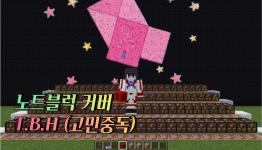




스크립터브혼
2021.03.01on rightclick 이벤트에서 open 이펙트에 도달하는 구간에서 코드가 어떻게 동작하는지 확인해보세요.
각각의 변수에 어떤 값이 있고, 각각의 조건문이 어떤 판단을 하는지 메세지로 출력해보시기 바랍니다.
send "%{_a}={_a}% / {_b}=%{_b}%" if {_a} is {_b}: send "[A]" ~ else: send "[B]" ~open 이펙트에 도달하지 못하는 이유는 두가집니다.
첫번째 조건문(player's Leggings isn't Leather Pants)을 통과하지 못해서,
두번째 조건문("%type of block%" contains "IRON_DOOR")을 통과하지 못해서
각 조건문을 왜 통과하지 못하는지, 조건문 안밖으로 비교값을 메세지로 출력해서 확인해보시기 바랍니다.
ㅣㅕㅅㄷ
2021.03.01스크립트 2.4 beta 5 버전에서는 작동하는데 왜 최신 버전에서 작동 안할까요... 다른 스크립트는 beta5 버전에서 작동을 안해서 둘중 한개를 고쳐야되는데..
스크립터브혼
2021.03.01어느 코드에서 안되나요?
ㅣㅕㅅㄷ
2021.03.01간단하게 스크립트를 설명 해드리자면 가죽레깅스를 입고 철문을 우클릭 하면 gui가 열리고
그 외로 철문 우클릭하면 철문이 작동 됩니다.
on rightclick:
player's Leggings isn't Leather Pants:
{Door::Block::%block's location%} is set:
clear {Door::Block::%block's location%}
turn on event-block
else:
set {Door::Block::%block's location%} to event-block
turn off event-block
여기까지는 되는거 같습니다.
레깅스를 입지 않고 우클릭을 하면 철문이 작동 되는데
레깅스를 입으면 gui 가 열리지 않습니다.
스크립터브혼
2021.03.01"%type of block%"이 "IRON_DOOR"가 나오던가요? 아마도 아닐겁니다.
> send "%type of block%"
이렇게 메세지로 출력해 보세요.
블록이나 아이템의 마테리얼(Material)을 확인하려면 type of ~ 보다 minecraft name of ~ 가 더 명확합니다.
스크립트의 아이템 타입은 마테리얼과 다릅니다. 타입은 마테리얼보다는 별칭(aliases)에 더 가깝습니다.
예를들어 계단블록 같은걸 메세지로 출력하면 '어느방향의 무슨 재질의 계단~' 이라는 식으로 출력됩니다.
그 이유는 스크립트에서 정의한 블록의 별칭이 빙향, 재질과 같은 것을 포함하기 때문입니다.
minecraft name of ~ 를 사용하면 minecraft:~ 형태의 이름키(NamespaceKey)가 글자로 반환됩니다.
이것은 별칭과는 별개로 명확하게 지정된 이름이기 때문에 오히려 마테리얼에 가깝다고 할 수 있죠.
> minecraft name of block is "minecraft:iron_door"
이런식으로 해보세요.
정확히 이 이름이 맞는지는 모르겠어요. 확인해보세요